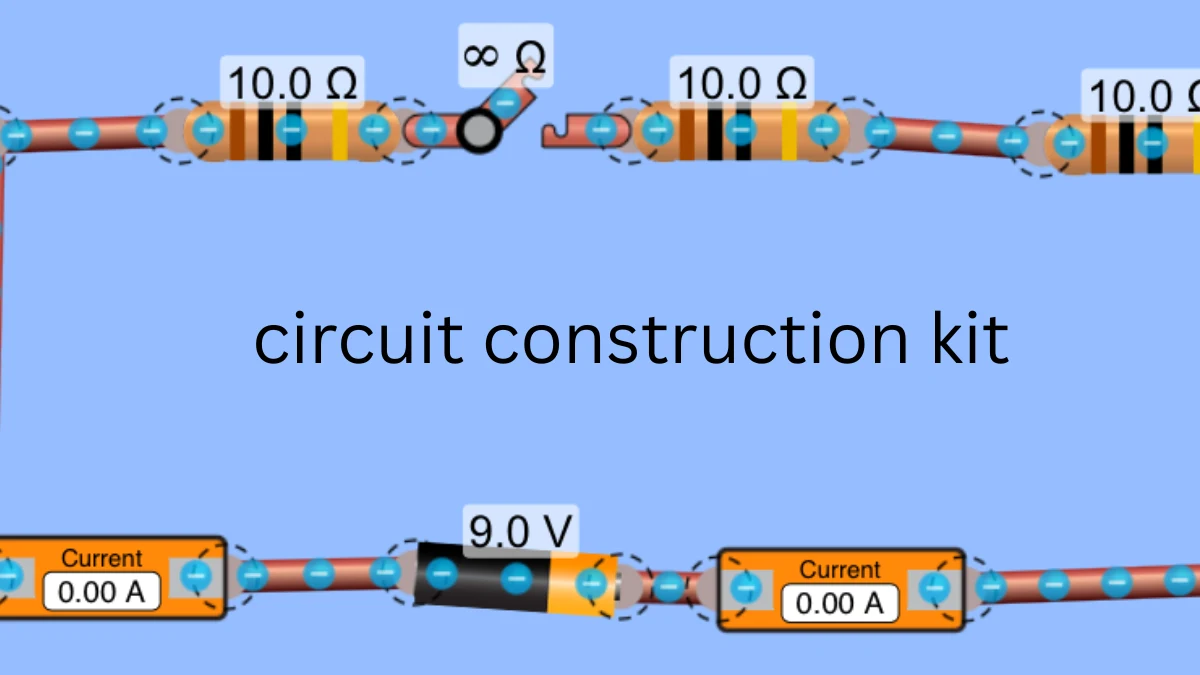The Circuit Construction Kit is a powerful interactive tool used to learn the basics of electrical circuits. Whether you’re a student, teacher, or simply curious about how circuits work, this simulator provides a hands-on, visual way to experiment and understand the flow of electricity. In this guide, we’ll explore the key features, benefits, and uses of the Circuit Construction Kit and how it supports learning outcomes in STEM education.
| Tool Name | Circuit Construction Kit |
|---|---|
| Developed By | PhET Interactive Simulations (University of Colorado Boulder) |
| Available Versions | Circuit Construction Kit: DC Circuit Construction Kit: DC – Virtual Lab |
| Platform | Web-based, HTML5 (also available as downloadable simulation) |
| Key Components | Battery, Wire, Light Bulb, Switch, Resistor, Ammeter, Voltmeter |
| Views Supported | Schematic View, Realistic View |
| Main Purpose | Interactive simulation for learning basic electric circuits |
| Target Users | School students, college students, teachers, hobbyists |
| Device Compatibility | Desktop, Laptop, Tablets (via browser) |
| Educational Value | Visual learning, safe experimentation, self-paced practice |
What is the Circuit Construction Kit?
The Circuit Construction Kit (CCK), developed by PhET Interactive Simulations at the University of Colorado Boulder, is a digital platform that lets users build, test, and analyze electric circuits virtually. It mimics real-life circuit behavior and offers components such as resistors, batteries, light bulbs, switches, wires, and more.
There are two versions:
- Circuit Construction Kit: DC (Direct Current)
- Circuit Construction Kit: AC+DC (Alternating and Direct Current)
Key Features of the Circuit Construction Kit
- Drag-and-Drop Interface: Users can easily create custom circuits using virtual components.
- Real-Time Feedback: Voltage, current, and resistance readings update as you adjust the circuit.
- Built-in Tools: Includes voltmeter, ammeter, and visual electron flow.
- Schematic and Realistic Views: Toggle between symbolic schematic view and actual component illustrations.
- Customizable Experiments: Useful for physics labs and classroom demonstrations.
Benefits of Using the Circuit Construction Kit
- Enhances Conceptual Understanding: Helps users visualize electric current, voltage drops, and how series/parallel circuits function.
- Promotes Active Learning: Students can test hypotheses by building and modifying circuits.
- Accessible Anytime, Anywhere: Works on web browsers, tablets, and laptops with no installation needed.
- Safe Environment: Eliminates risks associated with physical electrical components.
- Cost-Effective: Free to use and eliminates the need for expensive lab equipment.
Applications in Education
For Students:
- Practice circuit building without physical tools.
- Prepare for practical exams.
- Explore Ohm’s Law and Kirchhoff’s Rules interactively.
For Teachers:
- Conduct virtual demonstrations in online or hybrid classrooms.
- Assign self-paced circuit labs.
- Save time in classroom setup and cleanup.
Popular Circuit Projects You Can Try
- Simple Series Circuit – Connect a battery to a resistor and bulb and observe current flow.
- Parallel Circuit – Add multiple bulbs in parallel and compare brightness and current.
- Resistor Networks – Combine resistors in series and parallel to study equivalent resistance.
- Ohm’s Law Experiment – Adjust voltage and resistance to observe how current changes.
- Short Circuit Simulation – Learn what happens when circuits are improperly connected.
How to Access the Circuit Construction Kit
You can access the Circuit Construction Kit for free through the official PhET website:
No sign-up or download is necessary for online play. However, there’s also an option to download the simulation for offline use or embed it into your learning platform (like Google Classroom or Moodle).
System Requirements
- HTML5 supported browsers (Chrome, Firefox, Safari)
- Compatible with iPads, Chromebooks, Windows, macOS, and Linux
How to Use the Circuit Construction Kit
Using the Circuit Construction Kit is simple and user-friendly. Follow these steps to get started:
1. Visit the PhET Website
Go to the Circuit Construction Kit DC Simulation page.
2. Choose Your Version
Select either the DC-only version or the AC+DC version based on your learning requirement.
3. Drag and Drop Components
Add batteries, wires, bulbs, resistors, and switches to the canvas by dragging them from the toolbox.
4. Connect the Circuit
Use wires to connect the components. The simulation will automatically show if the circuit is complete and functioning.
5. Measure and Analyze
Use the voltmeter and ammeter tools to measure voltage and current at different points in the circuit.
6. Switch Between Views
You can toggle between realistic view (with images of actual components) and schematic view (symbols).
7. Modify and Experiment
Try changing resistance, adding more components, or creating short circuits to see how the circuit responds.
Advantages of Circuit Construction Kit
Interactive Learning
Students can visualize current flow and voltage drops in real-time.
Cost-Effective
No need to buy physical components or lab kits.
Safe and Risk-Free
Eliminates the danger of electric shocks or damaged components.
Supports Remote Learning
Perfect for online classrooms, self-paced learning, and hybrid models.
Customizable
Teachers can design their own activities or use pre-made lesson plans.
Language Support
Available in multiple languages, making it inclusive for global learners.
Disadvantages of Circuit Construction Kit
Lack of Hands-On Practice
Students miss out on physically handling real components and wires.
Requires Device and Internet
Online use needs a computer or tablet with a stable internet connection.
Limited Advanced Features
More complex circuits (like capacitors, transistors, or microcontrollers) are not available.
Over-Simplification
Some real-world circuit behaviors (like noise, resistance fluctuation) may not be fully simulated.
Future of Circuit Construction Kits
Virtual Reality (VR) Integration
Future kits may use VR headsets to simulate real-world circuit labs in 3D environments.
Mobile App Enhancements
More robust mobile versions with interactive lessons, quizzes, and gamified learning experiences.
AI-Powered Learning Assistants
Smart assistants could offer real-time guidance and correct circuit errors while you build.
IoT and Advanced Electronics
Expanded toolkits may include support for simulating IoT devices, Arduino, and other embedded systems.
Curriculum Integration
More alignment with international STEM curricula to support classroom teaching.
FAQs
1. Is the Circuit Construction Kit free to use?
Yes, it is completely free and accessible online via the PhET website.
2. Can I use it without internet access?
Yes. The simulation is available for download for offline use.
3. Is it suitable for school-level education?
Absolutely. It’s designed for K-12 and introductory college-level physics education.
4. Does it support both AC and DC circuits?
Yes. There are separate simulators for DC-only and AC+DC circuits.
5. Is it available in multiple languages?
Yes. The tool is translated into several languages to support global learning.